Introduction
Social media has become an essential tool for companies to connect with their audience, build brand awareness, and drive growth. However, managing multiple social media accounts across platforms like Instagram, Facebook, LinkedIn, and TikTok can be overwhelming for one person. This is where teamwork becomes invaluable. But how do you effectively organize your team so that everyone collaborates seamlessly on the company’s social networks?
Let’s explore actionable strategies to foster collaboration, enhance productivity, and ensure consistency in your social media efforts.
Step 1: Define Clear Roles and Responsibilities
Before diving into social media tasks, it’s crucial to establish clear roles for each team member. Without well-defined responsibilities, confusion and inefficiency can creep in.
Common Social Media Roles
- Content Creator: Designs and writes posts, images, and videos.
- Community Manager: Engages with followers, responds to comments, and moderates discussions.
- Analyst: Tracks metrics and evaluates the performance of posts.
- Strategist: Plans campaigns and aligns them with business goals.
| Role | Key Responsibilities |
|---|---|
| Content Creator | Develops engaging content that aligns with brand tone. |
| Community Manager | Ensures active engagement and resolves customer queries. |
| Analyst | Monitors KPIs and reports on trends. |
| Strategist | Coordinates campaigns and sets performance benchmarks. |
By assigning these roles, every team member knows what is expected of them, reducing overlaps and bottlenecks.
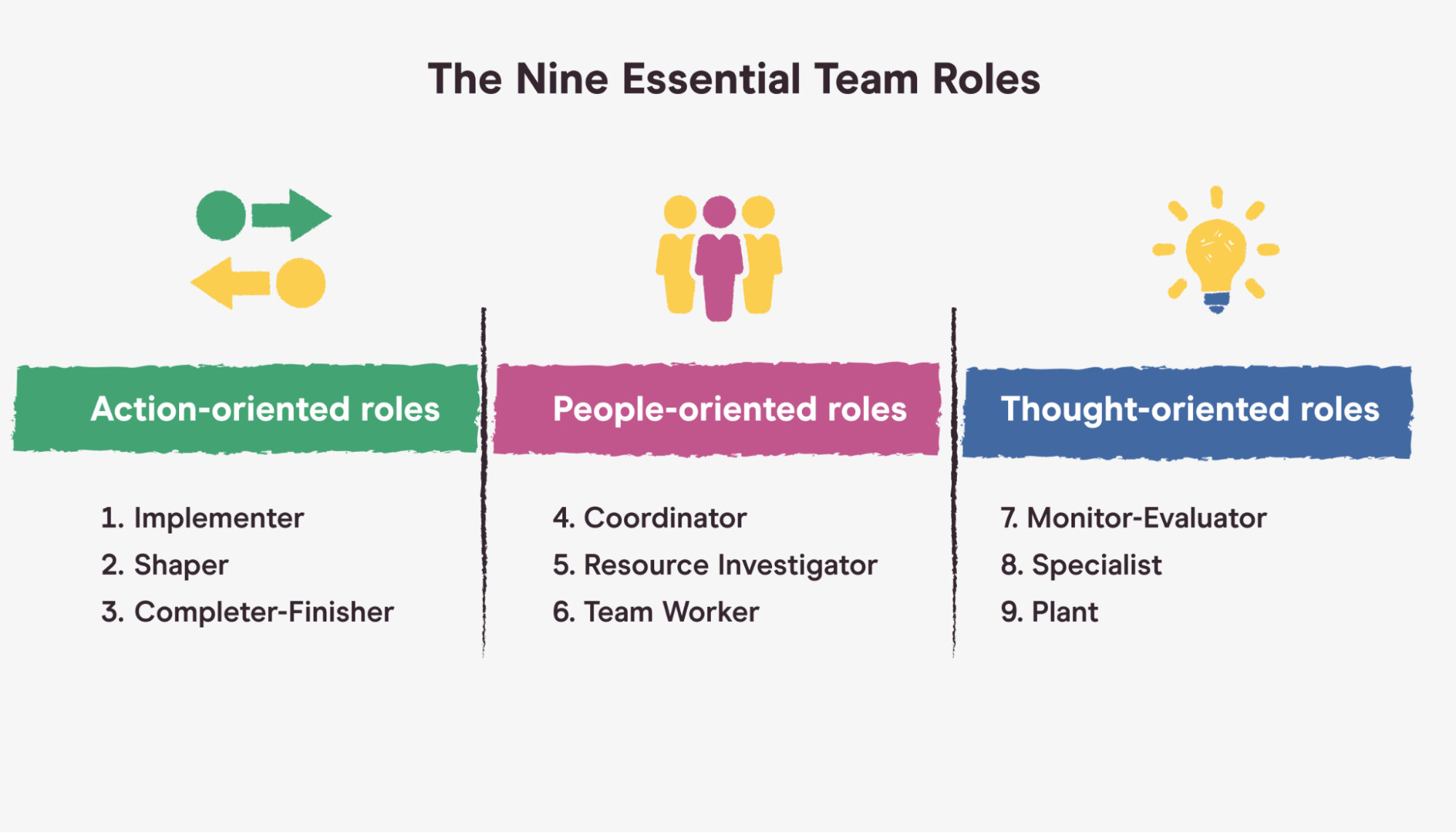
Step 2: Use a Centralized Content Calendar
A content calendar is a must-have tool for coordinating your social media efforts. It helps organize your team’s tasks, ensuring everyone stays on the same page.
How to Build a Content Calendar
- Choose a Tool: Options include Excel, Google Sheets, or platforms like GGyess for centralized collaboration.
- Define Categories: Separate columns for dates, platforms, content type, and deadlines.
- Plan Ahead: Schedule posts at least a month in advance to allow time for revisions.
| Date | Platform | Content Type | Assigned To | Deadline |
|---|---|---|---|---|
| Oct 5 | Story | Sarah | Oct 3 | |
| Oct 6 | Article | Mike | Oct 4 | |
| Oct 7 | Image Post | Emma | Oct 5 |
Using a tool like GGyess allows team members to access the calendar in real time, make updates, and leave comments, ensuring smooth collaboration.

Step 3: Conduct Regular Team Meetings
To ensure everyone is aligned, schedule regular team meetings to discuss strategies, review progress, and address challenges.
Key Points for Social Media Meetings
- Review Metrics: Discuss which posts performed well and why.
- Brainstorm Ideas: Encourage creative input from all team members.
- Resolve Issues: Address workflow challenges and resource needs.
- Update Strategies: Adjust plans based on audience feedback and industry trends.
A structured agenda ensures that meetings stay productive and focused.
Step 4: Implement Approval Workflows
Maintaining a consistent brand voice is critical. Approval workflows prevent unapproved or off-brand content from going live.
Steps for an Approval Process
- Draft Creation: Content creators submit drafts for review.
- First Review: A team lead checks for errors and alignment with strategy.
- Final Approval: The strategist or manager gives the green light for publication.
By setting up a clear workflow, you reduce the risk of mistakes while maintaining accountability.

Step 5: Use Collaboration Tools
Collaboration tools are essential for teams managing social networks. They centralize communication, track progress, and ensure transparency.
Recommended Tools
- GGyess: Ideal for managing social media accounts, scheduling posts, and tracking performance.
- Slack: Keeps communication streamlined and organized.
- Google Workspace: Allows real-time collaboration on documents and spreadsheets.
| Tool | Purpose | Key Features |
|---|---|---|
| GGyess | Social media management | Scheduling, analytics, Tasks and AI tools. |
| Slack | Communication | Channels for team discussions. |
| Trello | Project management | Visual boards for tracking tasks. |
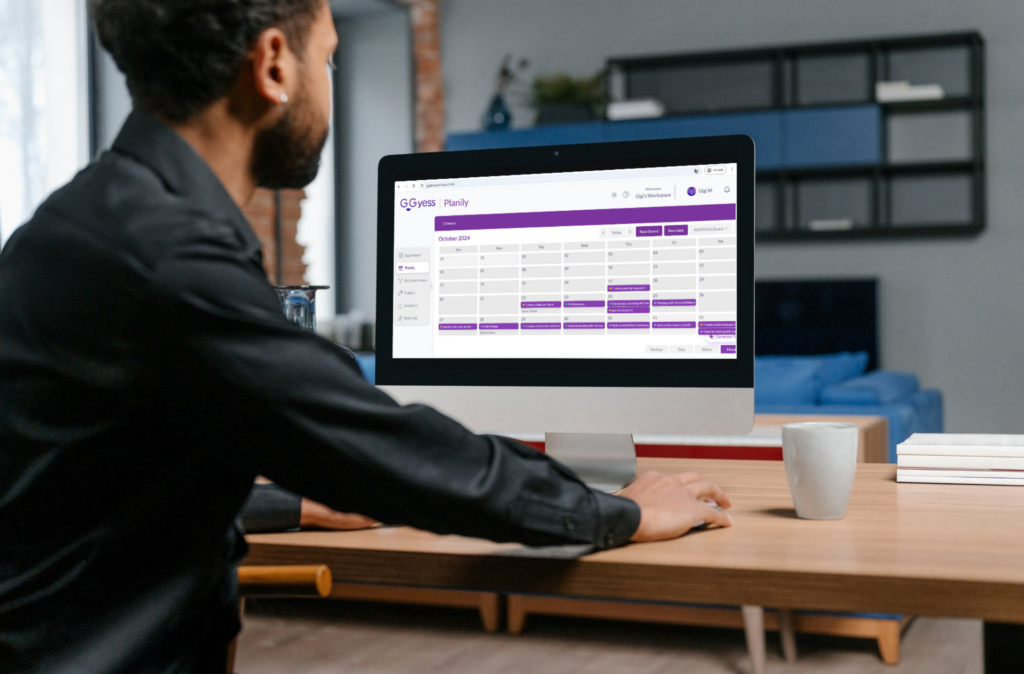
Step 6: Set Clear Guidelines for Social Media Posts
Consistency is key in managing a brand’s social media presence. To ensure everyone follows the same standards, create a detailed style guide for your team.
What to Include in a Social Media Style Guide
- Tone of Voice: Define whether your brand is formal, casual, humorous, or inspirational.
- Visual Guidelines: Specify color schemes, fonts, and logo placement for posts.
- Post Structure: Provide templates for captions, hashtags, and calls to action (CTAs).
- Content Dos and Don’ts: Highlight acceptable practices and outline what to avoid.
For instance, if your company uses a friendly and approachable tone, ensure all captions reflect this consistently across platforms. Providing example posts can also help your team understand expectations.
Step 7: Foster Collaboration Through Feedback
Feedback is essential for refining your team’s social media efforts. Create a culture of constructive criticism where team members can share insights and suggestions without fear of judgment.
How to Encourage Constructive Feedback
- Conduct Post-Mortems: After each campaign, analyze what worked and what didn’t.
- Set a Feedback Schedule: Weekly or bi-weekly reviews can help address challenges early.
- Use Collaboration Tools: Platforms like GGyess allow team members to comment directly on drafts or scheduled posts.
Encouraging feedback not only improves the quality of your content but also boosts team morale and a sense of shared ownership.
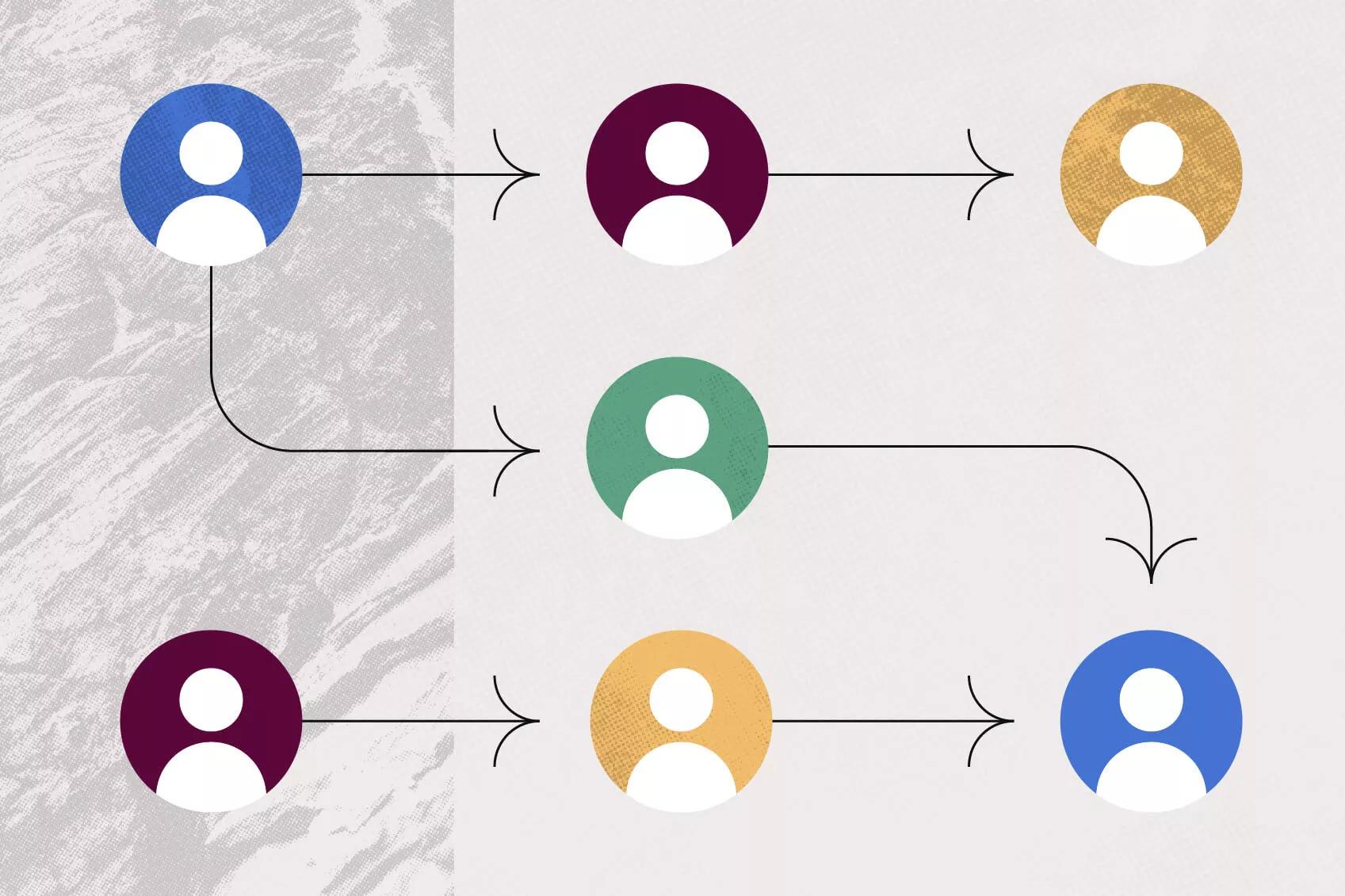
Step 8: Leverage Analytics to Drive Strategy
Analytics are invaluable in determining the success of your social media efforts. Assign someone on your team to monitor metrics and share actionable insights.
Key Metrics to Track
- Engagement Rate: Measure likes, comments, shares, and saves to assess audience interaction.
- Reach and Impressions: Determine how many people are seeing your content.
- Click-Through Rate (CTR): Evaluate the effectiveness of CTAs in driving traffic.
- Conversion Rates: Track how many users perform desired actions, such as signing up for a newsletter or purchasing a product.
| Metric | Why It Matters |
|---|---|
| Engagement Rate | Shows how well your content resonates with your audience. |
| Click-Through Rate | Indicates whether CTAs are compelling and effective. |
| Conversion Rate | Highlights the ROI of your social media campaigns. |
Using tools like GGyess, you can access detailed analytics to fine-tune your strategy based on real-time data.
Step 9: Celebrate Wins as a Team
Acknowledging your team’s efforts can significantly improve motivation and collaboration. Celebrate milestones, whether it’s reaching a follower goal, launching a successful campaign, or receiving positive feedback from customers.
Ways to Celebrate Wins
- Shout-Outs: Recognize individual contributions in team meetings.
- Small Rewards: Offer incentives like gift cards, extra time off, or team lunches.
- Share Metrics: Highlight how their efforts have positively impacted the brand.
Celebrating achievements fosters a sense of pride and unity, encouraging continued excellence.

Step 10: Adapt and Improve
Social media is ever-evolving, and your team’s strategy should reflect this dynamic environment. Regularly update your workflows, tools, and content strategies to stay ahead of trends.
How to Stay Agile
- Monitor Competitors: Analyze what similar brands are doing successfully.
- Test New Formats: Experiment with features like Reels, Stories, or interactive polls.
- Train Your Team: Provide ongoing education through webinars, courses, or workshops.
By staying adaptable, your team will remain effective in navigating the ever-changing social media landscape.
Conclusion
Organizing your team for effective collaboration on social networks is not just about assigning tasks—it’s about fostering a culture of communication, creativity, and adaptability. With clear roles, streamlined tools, and a commitment to continuous improvement, your team can elevate your brand’s social media presence to new heights.
Remember, tools like GGyess can simplify many aspects of this process, from scheduling posts to analyzing performance, allowing your team to focus on what matters most: creating meaningful connections with your audience.



